TrialDirector - Trial Presentation Software
NSLT
NOVEMBER 17, 2017
ELMO v. TrialDirector Trial Technology - the use of ELMO vs. Trial Director to present documents in trial.

NSLT
NOVEMBER 17, 2017
ELMO v. TrialDirector Trial Technology - the use of ELMO vs. Trial Director to present documents in trial.

NSLT
NOVEMBER 17, 2017
ELMO v. TrialDirector Trial Technology - the use of ELMO vs. Trial Director to present documents in trial.
This site is protected by reCAPTCHA and the Google Privacy Policy and Terms of Service apply.
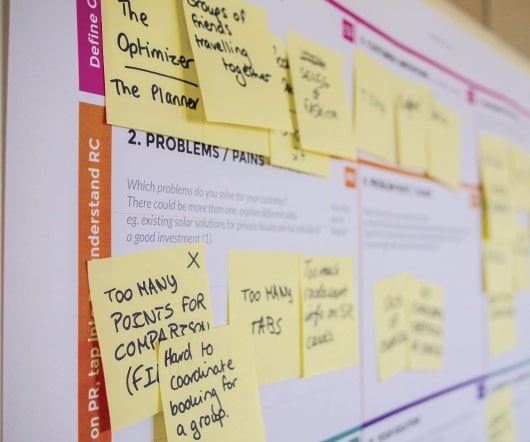
NSLT
NOVEMBER 16, 2017
Accept Only Formatting Changes in Word Sometimes you agree with the formatting change, but not the content. Here is how to accept only the formatting changes in a Microsoft Word document.

NSLT
NOVEMBER 16, 2017
Accept Only Formatting Changes in Word Sometimes you agree with the formatting change, but not the content. Here is how to accept only the formatting changes in a Microsoft Word document.

Speaker: Allison Mears, Adela Wekselblatt, and George Socha
Artificial intelligence is reshaping the legal industry, and paralegals are at the forefront of this transformation. As AI becomes more integrated into legal workflows, paralegals can streamline their daily tasks, enhance efficiency, and add greater value to their firms and organizations. But what exactly does AI mean for paralegals today—and how can you leverage it to your advantage?

NSLT
NOVEMBER 14, 2017
How to Add Music to your Slideshow in PowerPoint There are lots of ways to make your PowerPoint slideshow pop out of the screen. You can use fancy transitions, customize the size of your slides, add personalized media clips, and a whole lot more. You can also add music to your show. You can use one song or multiple songs, depending on the effect you want to achieve.

NSLT
NOVEMBER 14, 2017
How to Add Music to your Slideshow in PowerPoint There are lots of ways to make your PowerPoint slideshow pop out of the screen. You can use fancy transitions, customize the size of your slides, add personalized media clips, and a whole lot more. You can also add music to your show. You can use one song or multiple songs, depending on the effect you want to achieve.
Let's personalize your content