PDF Basics
NSLT
JANUARY 10, 2020
How to print a PDF with comments There are actually two primary ways of printing a document with comments. Neither one of them is very obvious.
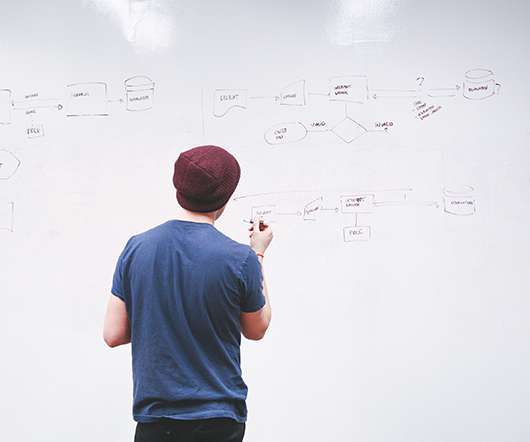
NSLT
JANUARY 10, 2020
How to print a PDF with comments There are actually two primary ways of printing a document with comments. Neither one of them is very obvious.

NSLT
JANUARY 10, 2020
How to print a PDF with comments There are actually two primary ways of printing a document with comments. Neither one of them is very obvious.
This site is protected by reCAPTCHA and the Google Privacy Policy and Terms of Service apply.

NSLT
JANUARY 9, 2020
Five easy ways to recognize and dispose of malicious emails Before you jump into determining what to do with a malicious email, there are a few general tricks you should learn to spot red flags for malicious activity. Here are five easy ways to recognize and dispose of malicious emails.

NSLT
JANUARY 9, 2020
Five easy ways to recognize and dispose of malicious emails Before you jump into determining what to do with a malicious email, there are a few general tricks you should learn to spot red flags for malicious activity. Here are five easy ways to recognize and dispose of malicious emails.

Speaker: Joe Stephens, J.D., Attorney and Law Professor
Join this session to get a fresh look at how AI tools can help you work smarter, faster, and more effectively! Attorney and law professor Joe Stephens, J.D., will walk you through the complete journey of a legal case—from the first client meeting through the final outcome—while showing you how artificial intelligence can transform your daily work at each important step.

NSLT
JANUARY 8, 2020
How to Scan Documents with Notes with iOS 11 Now, thanks to iOS 11 and the Notes app (and a bit of help from the camera), you don’t need a document scanner anymore. The ability to scan any document with your mobile is an everyday need, invaluable if you want to go paperless to save receipts, index business cards, or just take quick screenshots of book covers for the record.

NSLT
JANUARY 8, 2020
How to Scan Documents with Notes with iOS 11 Now, thanks to iOS 11 and the Notes app (and a bit of help from the camera), you don’t need a document scanner anymore. The ability to scan any document with your mobile is an everyday need, invaluable if you want to go paperless to save receipts, index business cards, or just take quick screenshots of book covers for the record.
Legal Tech Connection brings together the best content for legal and legal tech professionals from the widest variety of thought leaders.

NSLT
JANUARY 7, 2020
Switch Excel Data From Columns to Rows This fast tip demonstrates how to use the Transpose feature in Excel.

NSLT
JANUARY 6, 2020
The best Chrome extensions to view, edit and save PDF files online Chrome offers various extensions that simplify dealing with PDF documents. These tools directly add PDF documents to the Cloud and use GViewer to display PDF forms so that you don’t have to download and view them. Other extensions allow you to save a webpage in PDF format after editing, while a third category of extensions allows direct online PDF form filling.

NSLT
JANUARY 6, 2020
The best Chrome extensions to view, edit and save PDF files online Chrome offers various extensions that simplify dealing with PDF documents. These tools directly add PDF documents to the Cloud and use GViewer to display PDF forms so that you don’t have to download and view them. Other extensions allow you to save a webpage in PDF format after editing, while a third category of extensions allows direct online PDF form filling.
Let's personalize your content