PDF Tips and Tricks
NSLT
APRIL 24, 2020
How to print a PDF with comments There are actually two primary ways of printing a document with comments. Neither one of them is very obvious.

NSLT
APRIL 24, 2020
How to print a PDF with comments There are actually two primary ways of printing a document with comments. Neither one of them is very obvious.

LawNext podcast
APRIL 19, 2020
As the COVID-19 pandemic has forced legal professionals to work remotely, many are scrambling to find the best tools and technology to help them manage their legal matters and continue to closely collaborate with their colleagues. While many law firms already use Microsoft Office 365 , fewer are as familiar with its core collaboration tool, Microsoft Teams.
This site is protected by reCAPTCHA and the Google Privacy Policy and Terms of Service apply.

NSLT
APRIL 24, 2020
How to print a PDF with comments There are actually two primary ways of printing a document with comments. Neither one of them is very obvious.

NSLT
APRIL 23, 2020
How to Scan Documents with Notes with iOS 11 Now, thanks to iOS 11 and the Notes app (and a bit of help from the camera), you don’t need a document scanner anymore. The ability to scan any document with your mobile is an everyday need, invaluable if you want to go paperless to save receipts, index business cards, or just take quick screenshots of book covers for the record.

Advertiser: Trellis
Finance teams find Trellis to be particularly effective in conducting comprehensive due diligence on both individuals and businesses. With our court data solution, financial experts can access critical litigation insights, making it an invaluable resource for informed decision-making in the financial sector.

NSLT
APRIL 23, 2020
How to Scan Documents with Notes with iOS 11 Now, thanks to iOS 11 and the Notes app (and a bit of help from the camera), you don’t need a document scanner anymore. The ability to scan any document with your mobile is an everyday need, invaluable if you want to go paperless to save receipts, index business cards, or just take quick screenshots of book covers for the record.

NSLT
APRIL 22, 2020
Switch Excel Data From Columns to Rows T his fast tip demonstrates how to use the Transpose featur e in Excel.
Legal Tech Connection brings together the best content for legal and legal tech professionals from the widest variety of thought leaders.

NSLT
APRIL 21, 2020
The best Chrome extensions to view, edit and save PDF files online Chrome offers various extensions that simplify dealing with PDF documents. These tools directly add PDF documents to the Cloud and use GViewer to display PDF forms so that you don’t have to download and view them. Other extensions allow you to save a webpage in PDF format after editing, while a third category of extensions allows direct online PDF form filling.
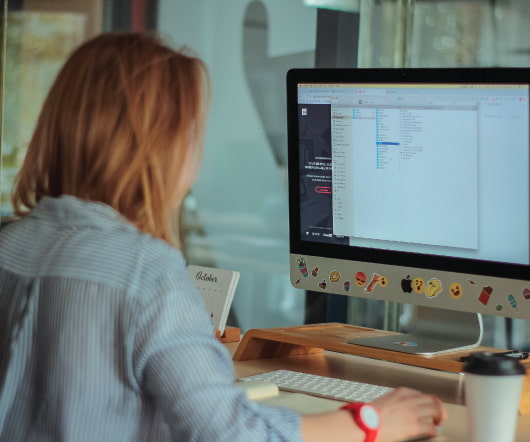
NSLT
APRIL 21, 2020
The best Chrome extensions to view, edit and save PDF files online Chrome offers various extensions that simplify dealing with PDF documents. These tools directly add PDF documents to the Cloud and use GViewer to display PDF forms so that you don’t have to download and view them. Other extensions allow you to save a webpage in PDF format after editing, while a third category of extensions allows direct online PDF form filling.

NSLT
APRIL 20, 2020
Electronic Discovery – Keyword Searches After electronic discovery has been "processed ” and "indexed" , the legal team can then perform “keyword searches”. Although there is much debate in our industry about the proficiency and accuracy of performing keyword searches to isolate subsets of data to be reviewed and analyzed, prior to production, the legal team performs numerous keyword searches, throughout a litigation matter, in an effort to locate specific documents related to the case.
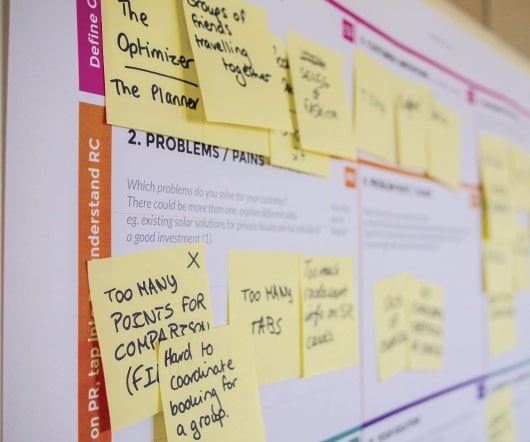
NSLT
APRIL 20, 2020
Electronic Discovery – Keyword Searches After electronic discovery has been "processed ” and "indexed" , the legal team can then perform “keyword searches”. Although there is much debate in our industry about the proficiency and accuracy of performing keyword searches to isolate subsets of data to be reviewed and analyzed, prior to production, the legal team performs numerous keyword searches, throughout a litigation matter, in an effort to locate specific documents related to the case.

Speaker: Allison Mears, Adela Wekselblatt, and George Socha
Artificial intelligence is reshaping the legal industry, and paralegals are at the forefront of this transformation. As AI becomes more integrated into legal workflows, paralegals can streamline their daily tasks, enhance efficiency, and add greater value to their firms and organizations. But what exactly does AI mean for paralegals today—and how can you leverage it to your advantage?
Let's personalize your content